Creating a website without programming skills – mission possible! Nowadays, artificial intelligence and tools like ChatGPT can be a great help in generating ideas, creating website code or even structure. In this article, we will discuss how artificial intelligence (AI) tools can help you launch a website in just a few minutes.

Step 1: Idea generation
The first step in designing a website is to clearly define how it should look and what it should do. Think about:
- What kind of information will be on the website: will it be a blog, a product catalogue, a personal portfolio or another platform?
- What key pages are needed?
- (e.g. Home, About us, Contact, Shop, etc.)
- What aesthetics or styles do you want to adopt? Minimalist, modern, colourful or classic?
The artificial intelligence application ChatGPT will help you get your idea off the ground. If you have the paid version of ChatGPT, you can even upload a sketch or photo of yourself and ask the IoT to create a suitable structure for your website. If you don’t have a sketch, you can simply describe your idea in text – ChatGPT will make suggestions and even help you put together the necessary components.
Step 2: Obtaining the website code
Once you have a clear vision, ChatGPT can generate HTML, CSS and JavaScript code. If you don’t know what technologies you need to build your website, artificial intelligence can advise you and explain the key differences.
What is the difference between the codes?
- HTML is the basic structure of a website that defines its content.
- CSS – a stylesheet that allows you to customise colours, layout and design.
- JavaScript – adding interactivity, such as button animations or form validation.
How do I ask DI to generate a code?
You might start with the following request: “I want to build a website using hand-written HTML/CSS and JavaScript code. Help me write code just by seeing a picture. Just by seeing the code and writing it.”
Try to be as specific as possible in your request, for example, “Develop HTML and CSS code for a minimalist website with a navigation bar, body text and a subscription form”. In our blog, we have described more tips on how to formulate good ChatGPT Lithuanian requests.
If you want to add additional features, you can ask, “Add an animated menu bar and a button that changes colour when you hover.”
The generated code can be tweaked, improved and optimised until you get the desired result.
Step 3: Code testing and deployment
The resulting code can be quickly tested using free tools such as CodePen or JSFiddle. Simply copy the generated code, paste it into the platform and you’ll see the result immediately!
Of course, the first code generated by the IoT may not be perfect, but additional instructions can be provided, for example:
- “Make this website more minimalist”
- “Add animated button”
- “Optimise your code to make it faster”
Code optimisation and improvement
The generated code can be improved in several ways. You can ask the DI:
- “Optimise your code to make it faster.”
- “Add mobile-friendliness to your website.”
- “Simplify the design to make it clearer and more modern.”
After each improvement, you can test the new code and keep iterating until you reach the desired result.

Step 4: Publishing your website online
Once your website is working as you hoped, it’s time to make it available online. Here are some simple ways to do it:
- Using GitHub Pages is an easy way to publish a static website for free.
- Use Netlify or Vercel – makes it easy to host and optimise your website.
- Use WordPress or other platforms – if you want to use a content management system.
Once your website is published, you can share it with friends, clients or the general public.
What additional AI tools help with website development?
- MidJourney / Ideogram / Canva, etc. – for creating images. These tools will allow you to create images with the help of DI that you can apply to various banners, buttons, etc. on your website. The tools are easy to use and the possibilities are very broad. Read more about IoT image creation tools if you’re struggling to find the right one.
- Flair.ai – for creating professional product backgrounds. It’s important to have eye-catching product photos on your website. That’s great, because with IoT technology you can get high quality photos without even using expensive equipment.
- Watermarkremover.io – if you need to remove a watermark from certain photos.
ChatGPT – for creating the ideal user profile. However, before you can sell products or services on a website, you need to create an ideal customer profile (ICP). This profile is like a snapshot of who your customer is. This allows you to personalise your offer to the maximum. Knowing who your end goal is will save you time and other resources by avoiding strategies that target less prospective customers.
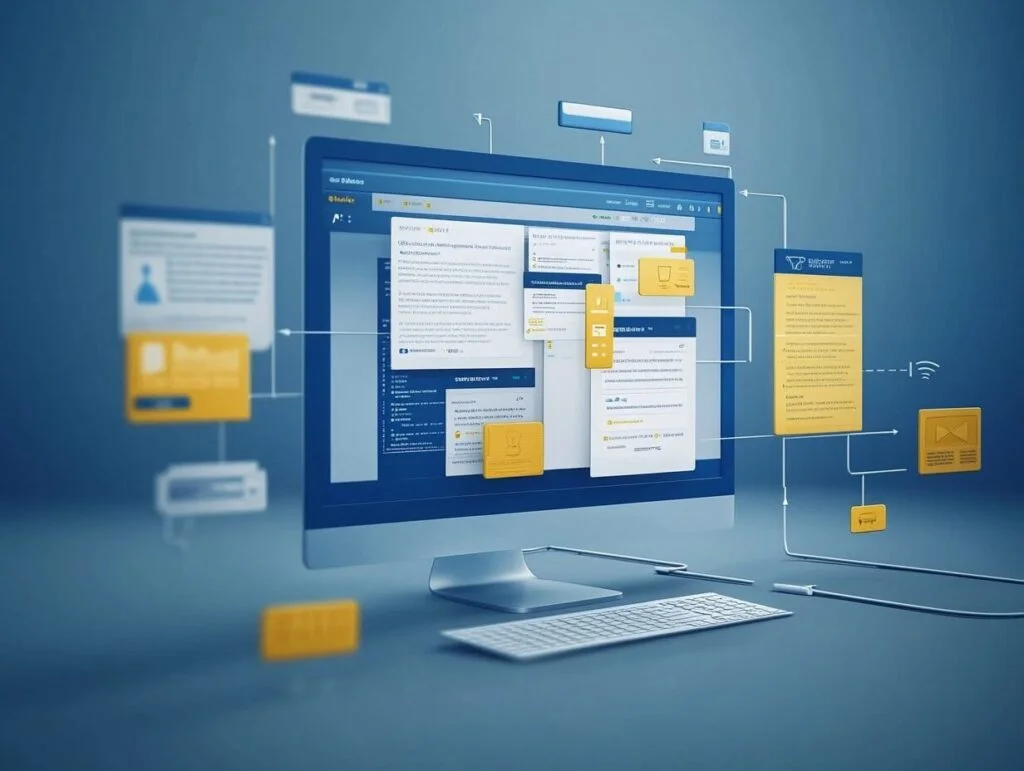
The best IoT tools, such as ChatGPT, are improving rapidly, so that in the future they will be able to generate not only static website templates, but also full-fledged platforms with user management systems, e-commerce features or even SEO optimisation.If you want to try other IoT-based website development tools, we recommend Framer – it allows you to create professional-looking websites without programming knowledge.

